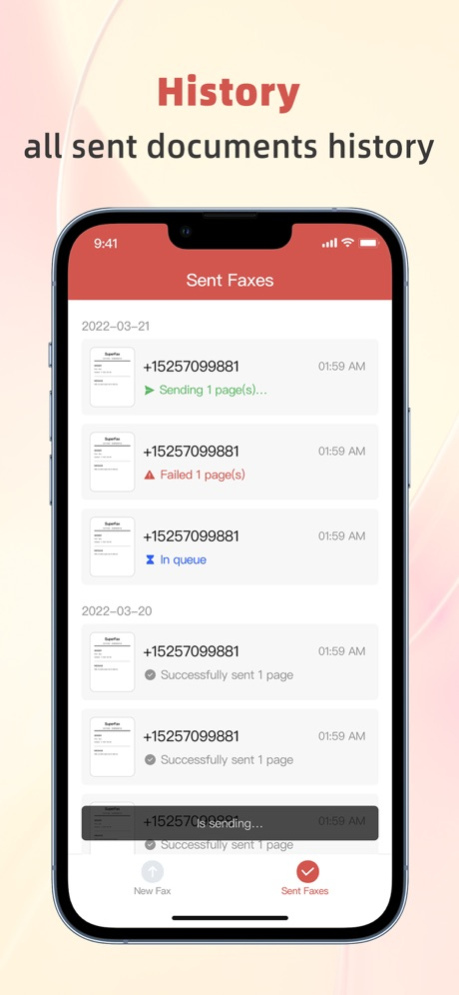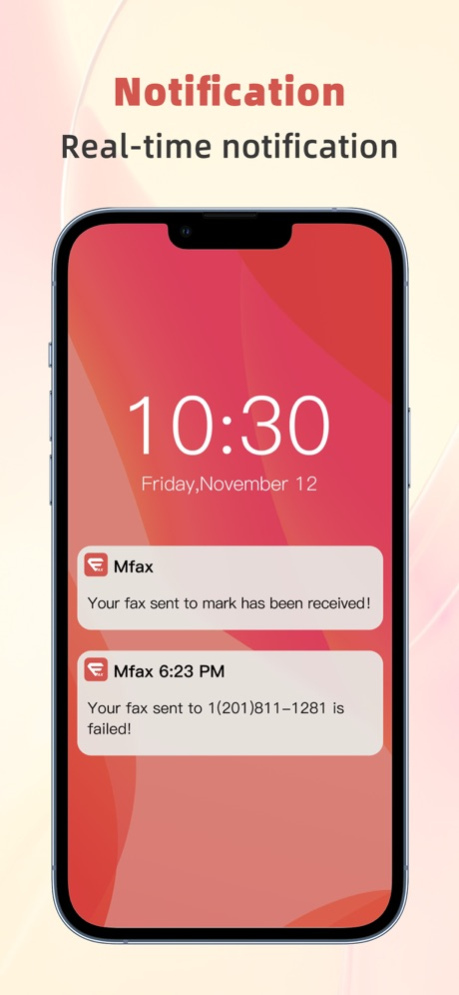SuperFax-Send & Receive Fax 1.3.0
Free Version
Publisher Description
Send & receive Fax on iPhone.
Send faxes from your mobile phone anytime&anywhere. Easy and fast operation, no fax machine needed! Send any type of files including: documents, pictures, photos of where you took real-time, etc.
Key Features:
- Send faxes in 90+ countries quickly and easily;
- Advanced document scanner and image processing;
- Upload files in any number of formats;
- Guaranteed image quality for faxes no matter what type of documents you send;
- Combine multiple documents into one fax;
- Preview files before sending;
- Real-time tracking status after sending.
You can try out all these features first by using Superfax free.
How to Work:
- Upload or scan a document to Superfax anytime, anywhere;
- Send this document to others;
- No account required, just start faxing online with Superfax in minutes.
- Free use during trial period!
Subscriptions:
Once confirmed to purchase a subscription product, (if there is a trial period, after the trial period expires), a fee will be charged immediately. If you need to cancel the subscription service, please be sure to cancel within trail period.
For any questions or inquiries,please contact:superfaxsupport@superfaxes.com
- Privacy Policy - https://superfaxes.com/policy.html - Terms Of Use - https://superfaxes.com/service.html
Feb 2, 2023
Version 1.3.0
-Add Smart Tools.
About SuperFax-Send & Receive Fax
SuperFax-Send & Receive Fax is a free app for iOS published in the Office Suites & Tools list of apps, part of Business.
The company that develops SuperFax-Send & Receive Fax is Hainan Qianwan Technology Partnership Enterprise (limited Partnership) Co., Ltd.. The latest version released by its developer is 1.3.0.
To install SuperFax-Send & Receive Fax on your iOS device, just click the green Continue To App button above to start the installation process. The app is listed on our website since 2023-02-02 and was downloaded 1 times. We have already checked if the download link is safe, however for your own protection we recommend that you scan the downloaded app with your antivirus. Your antivirus may detect the SuperFax-Send & Receive Fax as malware if the download link is broken.
How to install SuperFax-Send & Receive Fax on your iOS device:
- Click on the Continue To App button on our website. This will redirect you to the App Store.
- Once the SuperFax-Send & Receive Fax is shown in the iTunes listing of your iOS device, you can start its download and installation. Tap on the GET button to the right of the app to start downloading it.
- If you are not logged-in the iOS appstore app, you'll be prompted for your your Apple ID and/or password.
- After SuperFax-Send & Receive Fax is downloaded, you'll see an INSTALL button to the right. Tap on it to start the actual installation of the iOS app.
- Once installation is finished you can tap on the OPEN button to start it. Its icon will also be added to your device home screen.